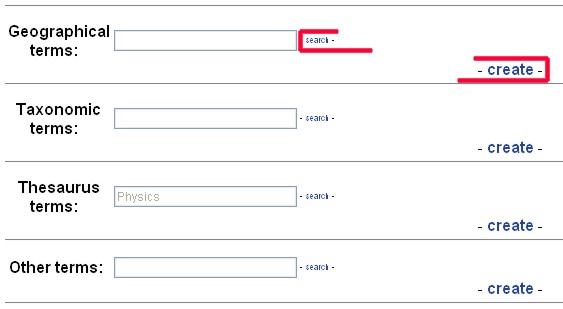Edit Contact Details
If you are part of the database, and you wish to edit and or update your contact details (e.a. with your expertise) you can follow this procedure:
Procedure:
- I: Create an Account at the Coastal Wiki
- II: Log in and go to the Edit mode in the contact database
- III: Edit your contact details
- Personal info
- Person details at institute (email, tel,...)
- Home address
- Expertise
I: Create an Account at the Coastal Wiki
-
Go to the Wiki account section
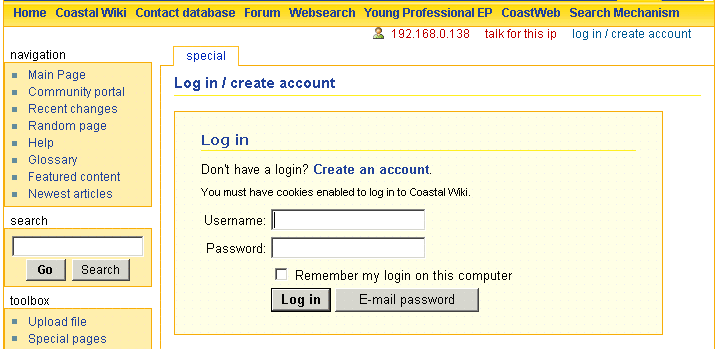
-
Choose a username and password and link your account with the contact database under 'Your Full Name'
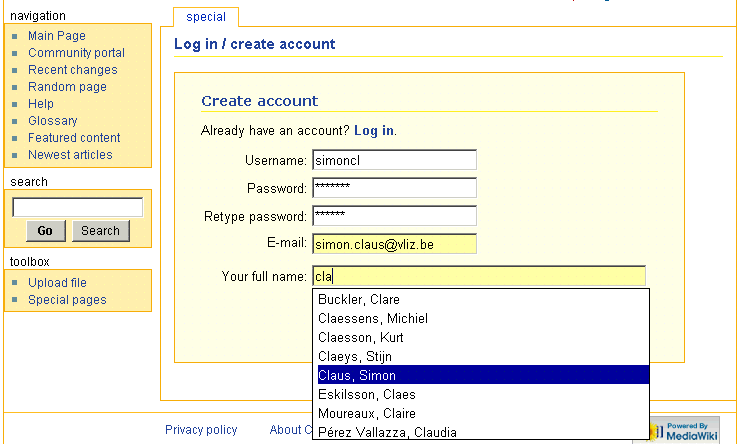
- You will receive an email message with a link to active
- After activation you can login with your username and password
II: Log in and go to the Edit mode in the contact database:
- When you are logged in go to the conact database, click on the 'Edit Mode' on the right of the page
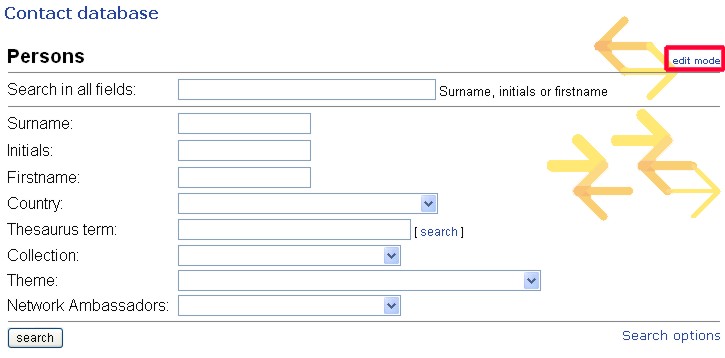
III: Edit your contact details:
- < >Personal infoPerson details at institute (email, tel,...)Home addressExpertise
- Personal info Here you can change your name, first name, ititials, title, function,....Surname and Initials are required field
Click on "validate person" if the information is correct and you want to continue.
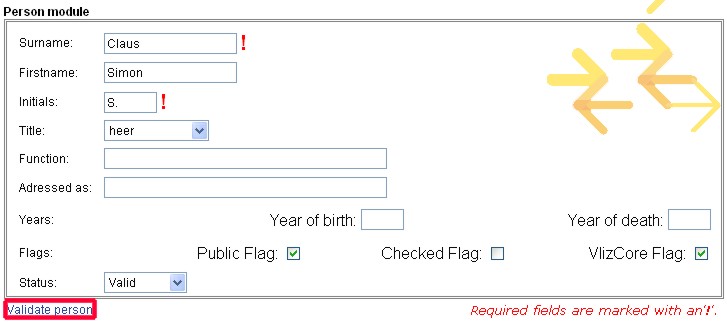
- Person details at institute: Here you can link a person to an institute.
- Change contact details of person at the same institute (email, tel,...)
Click on the edit button next to the name of the institute, you will be able to edit the direct address details of the person at the institute.

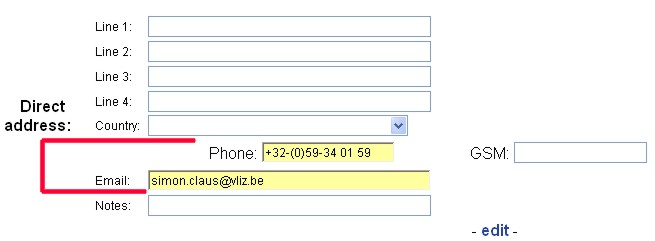
- Person is working at a new institute. Click on the search button and search for an institue which is already in the database. You can also indicate when the person start and/or stopped working in an institute. Click finally on create. Order is a requiered field. For a second institute this will be "2".
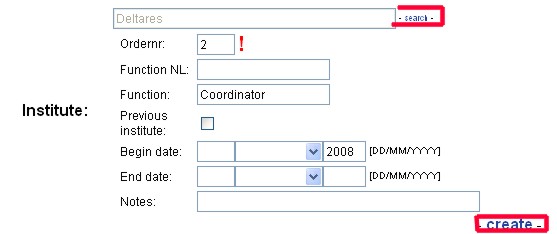
WARNING: Be extremely carefull when deleting the institute of a person - this infomation will be lost. When a person is working in a new institute you should indicate 'Previous Institute'
- Change contact details of person at the same institute (email, tel,...)
- Home address: here you can create personal contact details. Click on 'edit' to save the contact details
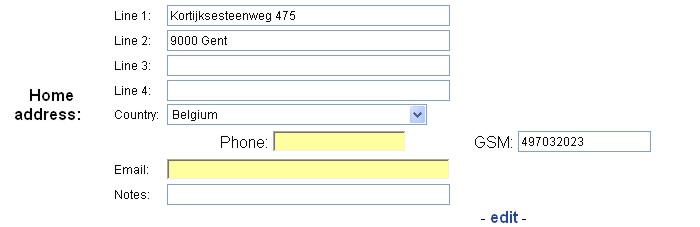
- Expertise: link geographic, taxonomic and expertise keywords to a person: Click on search and then select the appropriate keywords from the list. Click on create to link the keywords to the person (e.a. North Sea, Molluscs, Coastal engineering...)